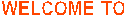

Blog For Entertainment, Facts, Exam
Update, Informative, Jokes and
News by dapo&youngweezy
Rocking! MTN free 2GB for weekend Check it out
dial *444#
then reply with 2
then press 4
then press 2
again final step
then reply with 1….. Work on all MTN sim. . To check the DATA send
STATUS to 444 as message To use it on ur Android
device..., 1st root ur phone..;
then follow below settings
.
How to use it on your android device Download Pronet VPN By
clicking here http:// www.datafilehost.com/
d/0a92258b use the settings below
>>Untick Remove Port
>>proxy type - Real host
>>Proxy server-
>>Real Proxy type:http
Click save >>Select any country of your
choice e.g Singapore, UK or
Japan
>> Click ProNet Options
>> Mark "Connect through an
HTTP Proxy" >> Enable or Choose " Use the
following Settings"
>> Host Address :
10.199.212.2
>> Port : 8080
>> Now Go back and connect. Enjoy your Pronet VPN Don’t forget to drop your
comment coz that shows how
we are good to you….. #Good luck 

Thank's for reading my article Rocking! MTN free 2GB for weekend Check it out
Created at
 2016-05-31 09:43:53
2016-05-31 09:43:53
Tags: cheat
Back to posts
Comments:
Rocking! MTN free 2GB for weekend Check it out
lace wigs,bob wigs
2018-09-05 06:51:02
lace wigs,bob wigs https://youtu.be/3KO3e4I3_24 Super qualité. Extraordinaire agile. Très Sérieux. Merci






