» xtgem coding help » view_post
YOUNGWEEZY Method:
1.Create a page named Tutorials inside it,
click on Add block»Social»Blog enter ur blog
settings and save.
2. Create a folder named _xtgem_templates
direct in your filebrowser and upload this
via Remote Server Url:
After uploading, Rename it to xtblog.twig
and check your blog to see the magic...
NOTE:Make sure your uploading limit is up to
5mb before uploading to avoid error while
uploading.
1.Create a page named Tutorials inside it,
click on Add block»Social»Blog enter ur blog
settings and save.
2. Create a folder named _xtgem_templates
direct in your filebrowser and upload this
via Remote Server Url:
After uploading, Rename it to xtblog.twig
and check your blog to see the magic...
NOTE:Make sure your uploading limit is up to
5mb before uploading to avoid error while
uploading.
» xtgem coding help » view_post
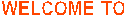








DAPBOY (Admin)